Modifying your PicSnippets plan is pretty easy!
Here's how to do it:
1. Log in to your PicSnippets account
2. Click the burger icon in the top right corner.

3. Select "Settings" from the drop-down menu.

4. On the Settings page, select "Companies" then under Current Companies click "Company Settings" of the Company you want to update the subscription.

5. On the Company Settings, select "Subscription" tab then under Subscription tab select the subscription you'd like to update to. From this screen, you can modify your PicSnippets account plan.
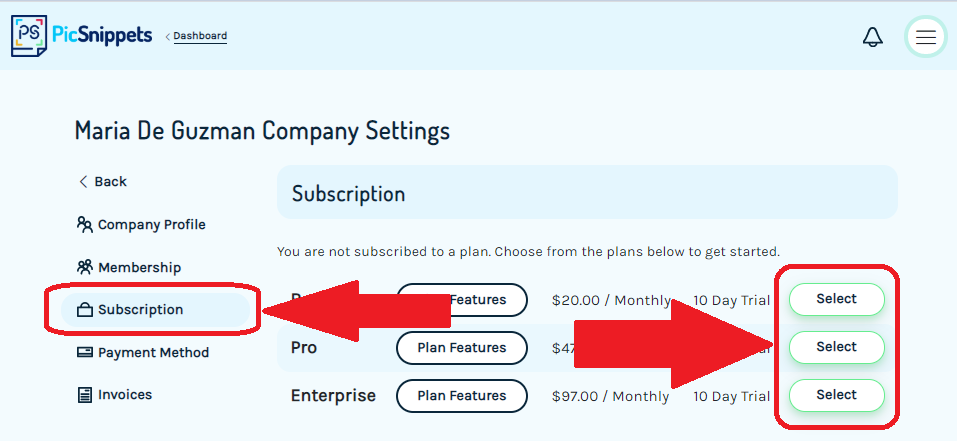
That's it! Your conversions and customers will thank you. :)
